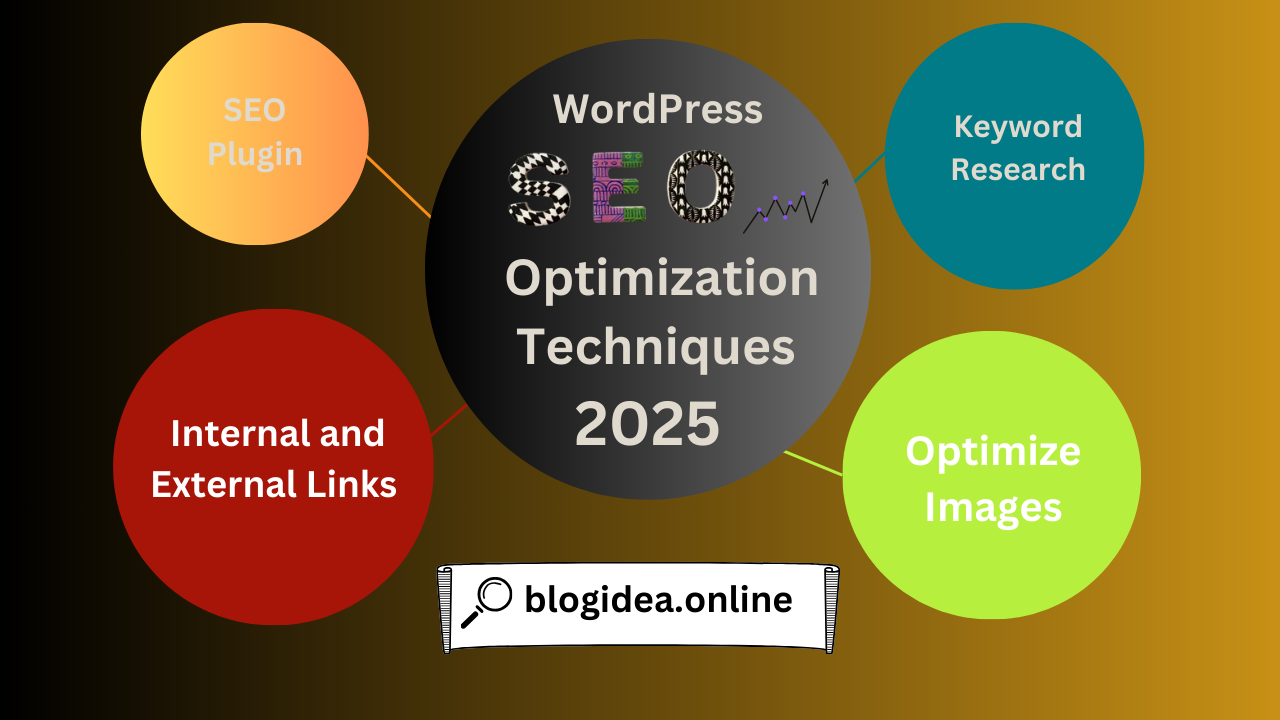This article looks at the best WordPress SEO Optimization Techniques that you can use to get your site to the top and make the best of it. The success of any website depends on search engine optimization in this digital age.
Such techniques are crucial for WordPress users, as proper SEO optimization will help improve your site visibility, attract organic traffic, and please Google — which will ultimately boost your SERP (Search Engine Results Page) rankings.
Why WordPress SEO Matters
WordPress is one of the most SEO-friendly content management systems (CMS). Due to its adaptability and a large assortment of plugins and tools, it is one of the most preferred platforms for bloggers, businesses, and developers. But it’s not enough to simply use WordPress.
Effective WordPress SEO optimization techniques play a vital role in the success of your website in terms of search engine results. Getting a competitive advantage in SEO means, you should implement solid WordPress SEO optimization techniques so that search engine understands your content.
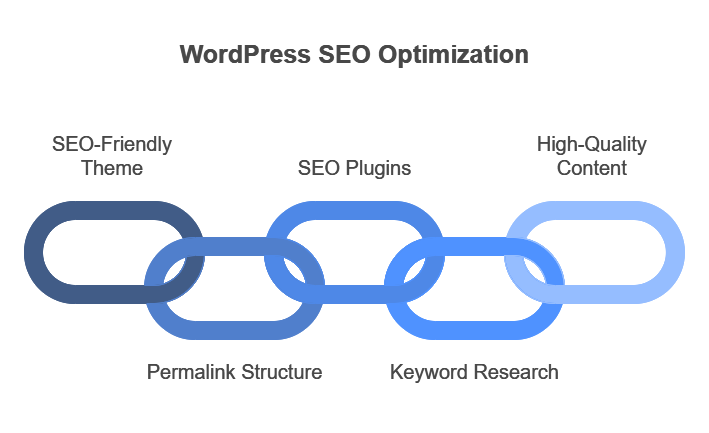
WordPress SEO Optimization Techniques to Improve Rankings
Choose an SEO-friendly theme
Your WordPress theme is the backbone of your site’s performance and SEO. An SEO-friendly theme follows coding standards, ensuring the website is fast-loading and mobile-responsive. Some specific themes are optimized for search engines and coded lightweight. Check for:
- Clean code: Decreases errors and makes sure that it is compatible with search engines.
- Mobile responsiveness Google prefers mobile-friendly websites, and if your site has a poor mobile experience, it can hurt your ranking.
- Collaborative Content: The more the content is shared, the better it gets.
Optimize Permalinks Structure
Permalinks are the permanent links to your posts and pages. A well-defined URL structure is both user and SEO-friendly. In WordPress, you can set the permalinks under Settings > Permalinks. Select the “Post name” choice — it’s short and keyword-rich.
Install an SEO Plugin
A good SEO plugin will make these changes easy for you. (Popular plugins such as Yoast SEO and All in One SEO Pack offer tools for on-page SEO, XML sitemap creation, and content analysis.) These plugins have several key features:
- Real-time content analysis
- Suggestions for keyword optimization
- Editing Meta title and description
Conduct Keyword Research
At the core of any effective SEO strategy is keyword research. Use tools like Google Keyword Planner, Ahrefs, and SEMrush to find high-traffic but low-competition keywords. Step 5: Use these keywords strategically throughout your:
- Titles
- Headings
- Meta descriptions
- Content body
By targeting long-tail keywords such as “WordPress SEO optimization techniques”, you will get targeted traffic.
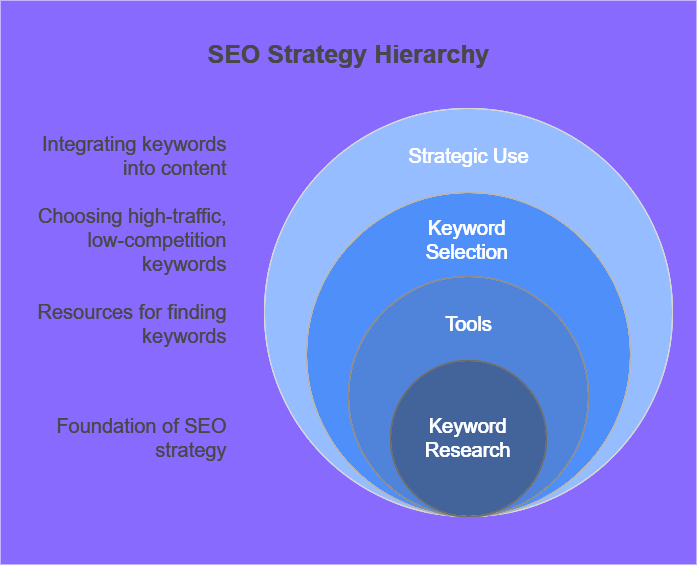
Create High-Quality Content
Good, valuable content is absolutely non-negotiable. Ensure your content is:
- Educative: Provide detailed information in response to user questions.
- Further: Consider visuals, examples, and storytelling.
- Say goodbye to fluff: Include keywords but resist the urge to stuff.
Be mindful of your readership as well as best practices surrounding WordPress SEO optimization techniques.
Improve Meta Titles and Descriptions
Meta titles and descriptions are essential when it comes to enticing users to click on your link. Ensure that:
- The primary keyword is included in titles.
- Summaries summarize what they are about and include a call to action
- Both fit within the character limits (60 for titles, and 155 for descriptions).
Make Proper Usage of Header Tags
Header tags (H1, H2, H3, etc.) help structure your content, creating a clear hierarchy that enhances readability. They also assist search engines in understanding how you structure related content. Include the main keyword, “WordPress SEO optimization techniques,” in a header tag
Optimize Images
Images improve the UI, but if the images are not optimized, they can slow down your site. Here are some tips to make sure images help improve your SEO:
- Use tools like TinyPNG or Smush to compress images.
- Use relevant keywords in the descriptive alt text.
- Use good file names (such as wordpress-seo-tips. png).
Use Internal and External Links
By internal and external linking, quality of content will go top, and increase your site authority. Here’s how:
- Use internal links to link related content and keep users on your site longer.
- You have all the data on or before October 2023.
- If you use links, they should open in a new tab and be important-based.
Improve Site Speed
The speed of your page is a key contributing factor that influences user experience and SEO. Implement these strategies to improve the speed of your WordPress site:
- Use plugins such as WP Rocket to cache your content.
- Minimize CSS and JavaScript files.
- Serve content faster using a Content Delivery Network (CDN).
- Select a reputable hosting vendor.
Make Your Site Secure with HTTPS
Importance of security in SEO and user trust While moving from HTTP to HTTPS install an SSL certificate. This is one of the most important WordPress SEO optimization techniques as Google favors secure sites.
Optimize for Mobile Devices
Mobile-first indexing means Google’s primary version of your site for ranking is your mobile version. To make sure your site is mobile-friendly and according to WordPress SEO Optimization Techniques:
- Using a responsive theme.
- Checking for Google’s Mobile-Friendly Test.
- Incorporating optimal scaling of font size/navigation for smaller screens.
Create and Submit an XML Sitemap
XML Sitemap allows search engines to crawl and index your website. If you are using SEO plugins like Yoast SEO, they automatically create sitemaps as well. Submit the sitemap on the search console of Google to increase the indexing.
Keep Track of Performance Data and Analyze It
Keep records of your SEO measures to see how effective they are and where you need to improve. Use tools like:
- Google Analytics: For tracking traffic and user behavior.
- Google Search Console: For monitoring indexing and resolving errors.
- For advanced keyword tracking and competitor analysis: Ahrefs or SEMrush
- WordPress SEO Optimization Tricks For Best Performance
Unique and Best WordPress SEO Optimization Techniques
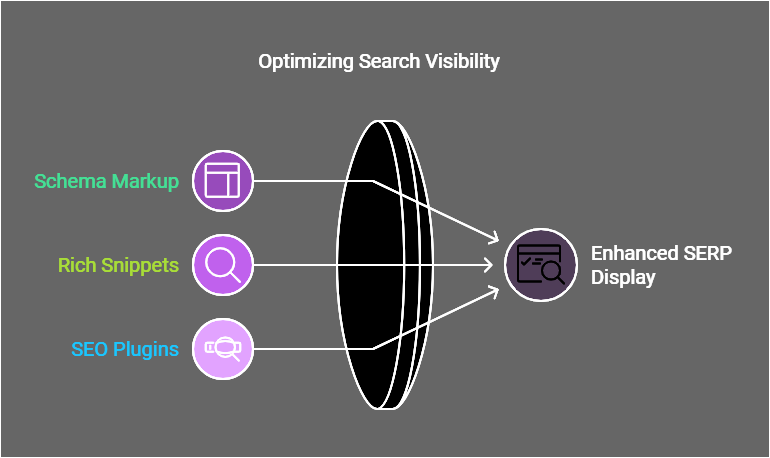
Optimize Schema Markup
Schema markup helps improve how your content displays on SERPs by adding rich snippets. You can implement structured data with plugins like Schema Pro to learn the WordPress SEO Optimization Techniques:
- Articles
- FAQs
- Products
- Reviews
Use Breadcrumb Navigation
Breadcrumbs provide clarity to visiting users on their navigation path, and a sequence of links that help with both user experience, but also natural SEO. In fact, most SEO plugins provide a breadcrumb feature you can enable in just a few clicks.
Use Lazy Loading for Media
Lazy loading optimizes your site speed by not loading media that isn’t essential until it’s actually needed, making your pages load faster. Use lazy loading via plugins or theme settings
Regularly Update Content
Search engine crawlers love fresh content so updating previous posts with new information, keywords, and links keeps your site relevant. This tells search engines your website is active and relevant.
- WordPress SEO: Common Mistakes to Avoid
- Ignoring mobile optimization.
- They include Keyword stuffing (using too many keywords).
- Ignoring technical SEO elements such as broken links and site speed.
- Using duplicate content.
- Not updating old plugins and themes.
Conclusion
If you want to rank higher and get more traffic, you need to master the WordPress SEO optimization techniques of your website. Whether you’re choosing an SEO-ready theme to optimize your content, images, and site speed, each step plays a part in getting user and search engine discoverability.
By performing regular audits of your strategy, learning the WordPress SEO Optimization Techniques keeping hair with algorithm updates, and prioritizing user experience, you can stay ahead of the competition in an always-evolving digital landscape.