A WordPress SEO Audit is necessary for every WordPress user who aspires to rank highly on SERPs and beat organic traffic.
The search engine visibility is a must for every website in this digital world. In this ultimate guide, we will guide you through everything you need to know about doing an expert-level WordPress SEO Audit to optimize your website.
What is a WordPress SEO Audit?
A WordPress SEO Audit is a thorough examination of your website’s SEO performance. You analyze various aspects, including on-page factors, technical SEO, backlinks, and user experience, which impact search engine rankings. This audit aims to look at your weaknesses, and how to correct them to make your website more visible and enhance your overall performance on search engine results pages (SERPs).
Advantages of a WordPress SEO Audit
A SEO Audit can give you many advantages such as:
- Higher Visibility: Fixing SEO problems can improve your site’s ranking on SERPs.
- Enhanced User Experience: Improved site speed and navigation leads to user satisfaction.
- Higher Organic Traffic: Optimized pages will likely draw in traffic from search engines.
- Competitive Advantage: Staying ahead of your competitors also requires understanding their strategies.
Improved Return on Investment: Investing in a good SEO strategy gives a higher ROI.
How to Perform a WordPress SEO Audit: Step-by-Step Guide
Analyze Website Performance
This brings us to the first step of your WordPress SEO Audit where you need to check your website’s performance. Leverage tools such as Google Analytics and Google Search Console, to analyze vital metrics, including:
- Organic traffic
- Bounce rate
- Average session duration
- Click-through rates (CTR)
These stats give insight into how your visitors are engaging with your website.
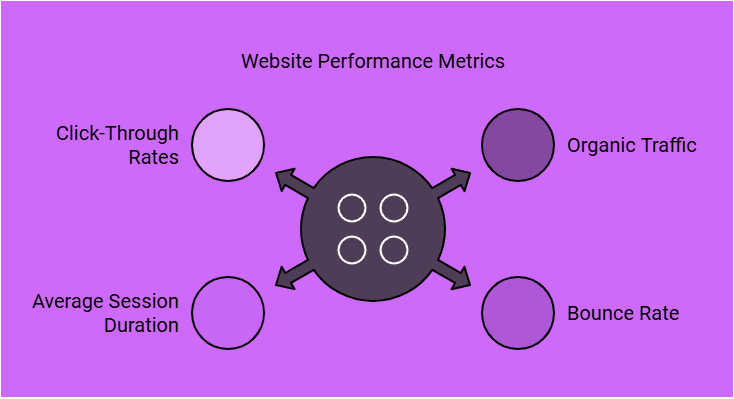
Check Technical SEO
Technical SEO is the foundation of your site’s performance. Here are the main areas to check in your WordPress SEO Audit:
- Site Speed: Use tools such as GTmetrix or PageSpeed Insights to troubleshoot and overcome speed issues.
- Mobile-Friendliness: Your site must be responsive to all devices with a seamless experience.
- XML Sitemap: Make sure your sitemap has been submitted to search engines.
- Crawl Errors: Identify and fix crawl issues using Google Search Console
Review On-Page SEO
It is essential for Search engine visibility. When conducting your WordPress SEO Audit, check for:
- Title Tags & Meta Descriptions: Optimize your title tags and meta descriptions for every page on your site.
- Header Tags: Correctly outline content using H1, H2, and H3 tags.
- Proper usage of keywords: Use essential keywords organically in your composition.
- Internal Links: Include links to relevant internal pages to aid navigation and enhance your SEO.
Assess Content Quality
SEO success relies heavily on content. You should perform a full review of your content as part of your WordPress SEO Audit:
- Optimize for uniqueness, interest, and value.
- Refresh old posts and delete poor-quality content.
- Incorporate multimedia elements to improve user engagement and WordPress SEO.
Evaluate Backlink Profile
If you have been following the SEO space, you would know how important backlinks are in establishing your site’s authority. Analyze your backlink profile during your WordPress SEO Audit with Ahrefs or SEMrush:
- Link detoxification.
- Link Focus: Quality Over Quantity
- X-Ray competitors’ backlinks for opportunities.
Optimize Site Architecture
For users and search engines, you should have a well-structured and organized website. Make sure to as part of your WordPress SEO Audit:
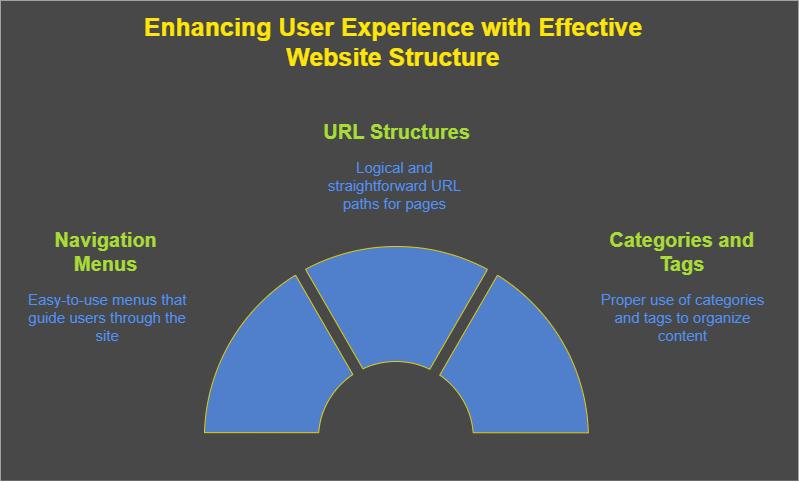
- Easy navigation menus
- Easy-to-follow URL structures
- Use of categories and tags correctly
With the April 2023 Core Update’s significant adjustments, it is bad practice not to audit your WordPress site regularly.
Choosing the right tools can make your WordPress SEO Audit easier
Some essential tools include:
- Yoast SEO: Assists in optimizing on-page SEO components.
- SEMRush: Full-fledged SEO analysis
- Google Search Console: Monitor performance and troubleshoot technical issues
- GTmetrix: Tests page speed and performance.
- Ahrefs: Backlink tracking and competitor analysis.
Mistakes to Avoid when Doing a WordPress SEO Audit
These are a few common mistakes to avoid when conducting an SEO Audit:
- Overlooking mobile optimization
- Failing to identify the issues of duplicate content
- Failing to improve site speed
- Failing to update obsolete plugins and themes to properly avoid these pitfalls will lead to a comprehensive and successful audit.
How Often Should You Perform a WordPress SEO Audit?
Regularly performing a WordPress SEO Audit is a best practice. Try to audit at minimum once every 6 months or when a significant change is made. This ensures that your content translates well and adapts to algorithm changes.
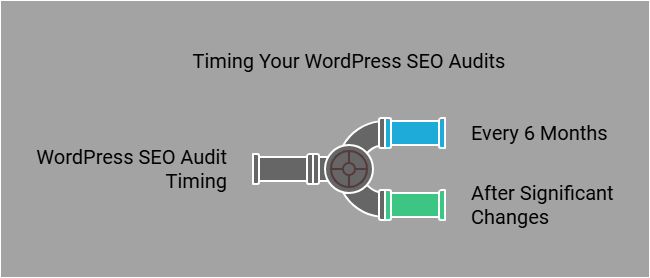
Why Experts Matter When Performing WordPress SEO Audits
There are some advantages to hiring an SEO expert to perform your WordPress SEO Audit. They are armed with specialized knowledge and tools that help detect potential problems and apply more sophisticated optimization techniques to keep your site ahead.
Conclusion
Conducting an Expert Level WordPress SEO Audit 1 is vital to accelerating your website’s SEO and ensuring that you succeed in the long run. Focusing on the three categories of technical, on-page, and off-page SEO factors will optimize your site’s visibility, drive organic traffic, and ultimately convert users. Your competitor landscape is always changing, and audits keep you ahead of the curve! Follow the steps listed in this guide to make the most of your WordPress SEO Audit and unleash the full potential of your site.
