SEO (Search Engine Optimization) is essential to get organic traffic to your website. A close analysis reveals that WordPress SEO for Beginners is difficult to understand.
But if you’re a beginner to WordPress, Search engine optimizing your site can feel overwhelming. But fear not! In this step-by-step guide to WordPress SEO for Beginners, we’ll go through all the basic techniques to boost the visibility of your website.
Table of Contents
- What is SEO & Why Does it Matter?
- Choose a Reliable Hosting Provider
- Focus on Keyword Research
- How to Pick the Right WordPress Theme
- Setting Up Permalinks
- Essential Plugins for SEO
- Guide to WordPress SEO for beginners
- Optimizing Images for SEO
- How to Make an Internal Linking Strategy
- Mobile Friendliness & Site Speed
- The Role of Backlinks in SEO
- Conclusion and Next Steps
What is SEO and Why It Matters?
Search Engine Optimization (SEO) is the discipline of optimizing your website to appear higher in the search engine results pages (SERPs). Increased visibility via high rankings leads to more traffic and potential conversions.
Why You Should be Optimizing Your WordPress Website for SEO
- More Organic Traffic: This usually results in more visitors.
- Results of SEO: SEO is a long-term cost-saving strategy compared to running ads.
- Improved User Experience: SEO typically includes optimizing for speed, navigation, and accessibility, making for a better user experience.
Basics of WordPress SEO for Beginners
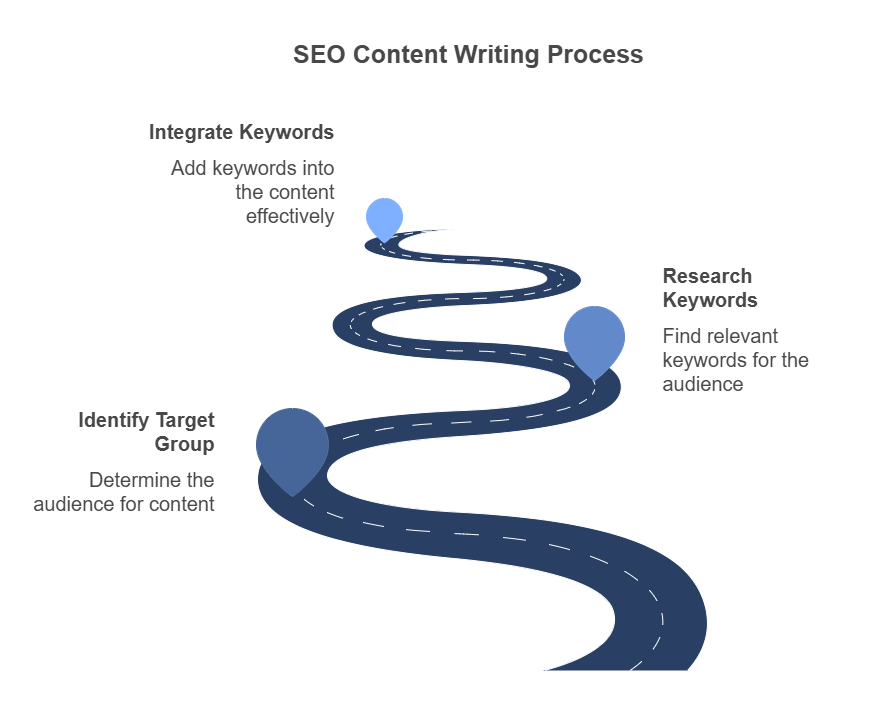
WordPress is out-of-the-box SEO-friendly. But to make the most of it, you’ll want to change a few settings and get some best practices that provide a complete guide to WordPress SEO for beginners.
Important Parts of WordPress SEO for Beginners to Concentrate On:
- Technical SEO — This means optimizing website structure, speed, and mobile friendliness
- On-Page SEO: Deals with the content, keywords, and meta tags of each individual page.
- Off-Page SEO: Refers to external elements such as backlinks and social signals.
Choose a Reliable Hosting Provider
Your host matters a lot for the speed and uptime of your site that affects overall performance—and in turn your SEO. So pick a provider with speed and reliability, so your users can have a seamless experience.
Focus on Keyword Research
For the content creation process, you should do keyword research to know, what your audience(listeners) are searching for. Keyword research tools include Google Keyword Planner, Ubersuggest, and Ahrefs, which can be useful for identifying relevant terms, such as “WordPress SEO for beginners.” Use these keywords organically in your content.
How to Pick the Right WordPress Theme
Well, your WordPress theme greatly impacts your website’s SEO performance. A badly coded or heavy theme will drag your site down, affecting its, rankings.
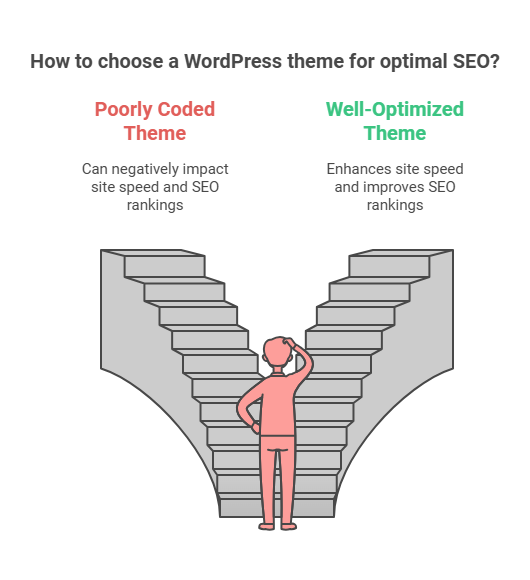
SEO-Friendly and optimized for Search Engines:
- Responsive Design: Consider a mobile-friendly theme.
- Responsive and Optimized: Choose minimal themes with lightweight codes.
- Schema Markup: Search for themes supporting schema org for superior search engine comprehension.
- SEO-Friendly Features: Must be capable of editing for meta tags, headers, and other SEO elements.
Setting Up Permalinks
Permalink: The URL used for your pages and posts. You can also customize these using WordPress, which can affect your SEO.
Ideal format of permalinks:
Recommended Permalink Settings
Go to Settings → Permalinks on your dashboard and select “Post name” structure (your site. com/sample-post). This keeps the format clean, descriptive, and SEO-friendly.
Essential Plugins for WordPress SEO
Some popular plugins that you should definitely be able to find for WordPress SEO for beginners include:
- Yoast SEO: Offers features to enhance content, meta information, and readability.
- Rank Math: A strong competitor with premium features such as schema integration.
- All-in-One SEO Pack: Provides full-fledged SEO features.
- Smush or ShortPixel: For image optimization
- Redirection — This is for managing 301 redirects and tracking 404 errors.
Guide to WordPress SEO for Beginners
It may only be an extension of SEO which stands for Search Engine Optimization. Content Writing with SEO optimization also involves Researching the keywords for terms your target group searches for and adding to your content.
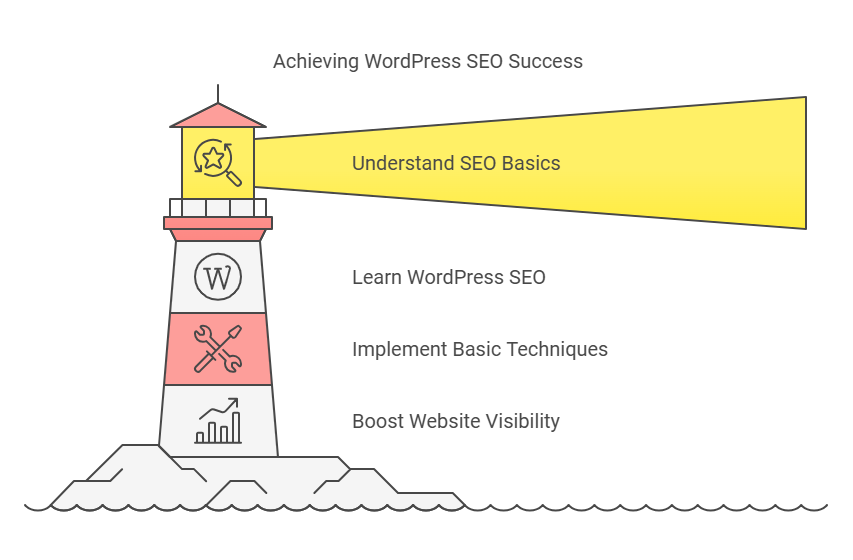
Conducting Keyword Research: Step-By-Step
- Use Tools: Use free tools like Google Keyword Planner, Ubersuggest, or even premium paid tools like Ahrefs and SEMrush.
- Incorporate Long-Tail Keywords: These are more specific phrases that may have less competition.
- Perform Competitive Analysis: Find out which keywords your competitors are ranking for.
Content Optimization Tips:
- Put your target keyword in the title, headings, and the first 100 words.
- Make your meta description catchy.
- Use header tags (H1, H2, H3) for content hierarchy.
- Make sure your content adds value and has the answer the reader needs
Optimizing Images for SEO
Images improve your content but, if you don’t optimize them, they slow your site down.
Steps to Optimize Images:
- Use Descriptive File Names — When you rename images use relevant keywords (for example: wordpress-seo-guide. jpg).
- And the SEO steak of making sure the image is available in the alt text field.
- Number Six: Compress Images — Plugins such as Smush or TinyPNG will help you reduce the sizes of your files without losing quality.
- Use Lazy Loading: Ensure images are loaded only when you can see them to make the initial load faster.
How to Build an Internal Linking Strategy
Internal links are links between pages on your website, and they help both users and search engines navigate your content. It is an important point for WordPress SEO for beginners.
Benefits of Internal Linking:
- Improves site navigation.
- Passes link equity between pages
- Invites the reader to stay on your website longer.
Best Practices:
- Use descriptive anchor text.
- Reference-related material naturally somewhere.
- Never fill a page with so many links.
Mobile-Friendliness and Site Speed
Since mobile compatibility and loading time are parts of their ranking system.
Ensuring Mobile-Friendliness:
- Check your site’s compatibility with Google’s Mobile-Friendly Test.
- Choose responsive themes and layouts.
- Keep in mind that there should be no annoying pop-ups and that it should be easy to access.
Improving Site Speed:
- Caching plugins such as WP Rocket or W3 Total Cache can be used.
- Choose the right hosting provider such as SiteGround or Bluehost.
- Dynamic Content Delivering/Caching and Content Delivery Network (CDN): Enable a content delivery network to serve content faster globally.
Choose responsive designs and themes.
Don’t use annoying pop-up windows, and go along well.
Improving Site Speed:
- Implement caches using plugins such as W3 Total Cache or WP Rocket.
- Optimize your hosts (SiteGround, Bluehost)
- Choose one of the CDNs to serve the content faster worldwide.
The Role of Backlinks in SEO
According to scientists “Backlinks (links from other sites to your site) indicate trust and authority to the search engines.
How to Build Backlinks:
- Devise crisp content that makes people want to share
- Write guest posts on authority blogs in your industry.
- Has a well-maintained blog with a good analysis of the industry.
- Some tools to monitor your backlink profile include Ahrefs for SEO or Moz for SEO.
- How to monitor and improve your performance
- SEO is an ongoing process. Monitor your website’s performance regularly for on-page improvement opportunities.
Key Metrics to Monitor:
- Organic Traffic — Measure Your Visitors (via Google Analytics)
- Tools for Keyword Rankings: You can use SERPWatcher.
- Monitor and maintain the quality of your backlink profile
- Google Page Speed Insights Tool – Mobile Usability
Conclusion
Learning WordPress SEO for Beginners can be daunting; however, with these strategies, you’ll be positioned to attract organic traffic and create long-term impact. Remember that SEO is a long-distance run, not a short-distance run. Follow algorithm changes, constantly improve your content, and pay attention to the value you give to your audience. This algorithm enhances WordPress SEO for Beginners.
